
Multiphysics modeling and simulation helps organizations innovate faster, smarter, and at lower cost. Incorporating the COMSOL Multiphysics® software into the R&D workflow enables engineering teams to build accurate models of real-world designs, devices, and processes as well as create their own standalone simulation apps to spread the benefits of multiphysics modeling to more teams, departments, and customers. This ultimately leads to a stronger understanding of product behavior and quicker answers during the development cycle.
Today marks the release of COMSOL Multiphysics® version 6.2, which makes the software even more powerful through enhanced modeling capabilities, faster solver technology, and improved user experience. It also features game-changing functionality for building, maintaining, and running simulation apps and multiphysics-based digital twins.
Why Multiphysics?
Models represent real-world counterparts and the world around us is multiphysics in nature. In other words, being able to fully couple two or more physics phenomena is essential for generating numerical simulations that accurately mimic reality.
As an example, let’s consider a loudspeaker. We could measure just the magnetic field in the voice coil in a single-physics model, but it may be more useful to also study how the magnetic field interacts with the other loudspeaker components to create force and vibrations. Using COMSOL Multiphysics®, it’s simple to add and couple however many physics phenomena are needed for a realistic model. In the loudspeaker case, we would then couple electromagnetics, structural mechanics, and acoustics for the complete analysis. There are no limitations for which phenomena or how many phenomena can be coupled in your COMSOL models.
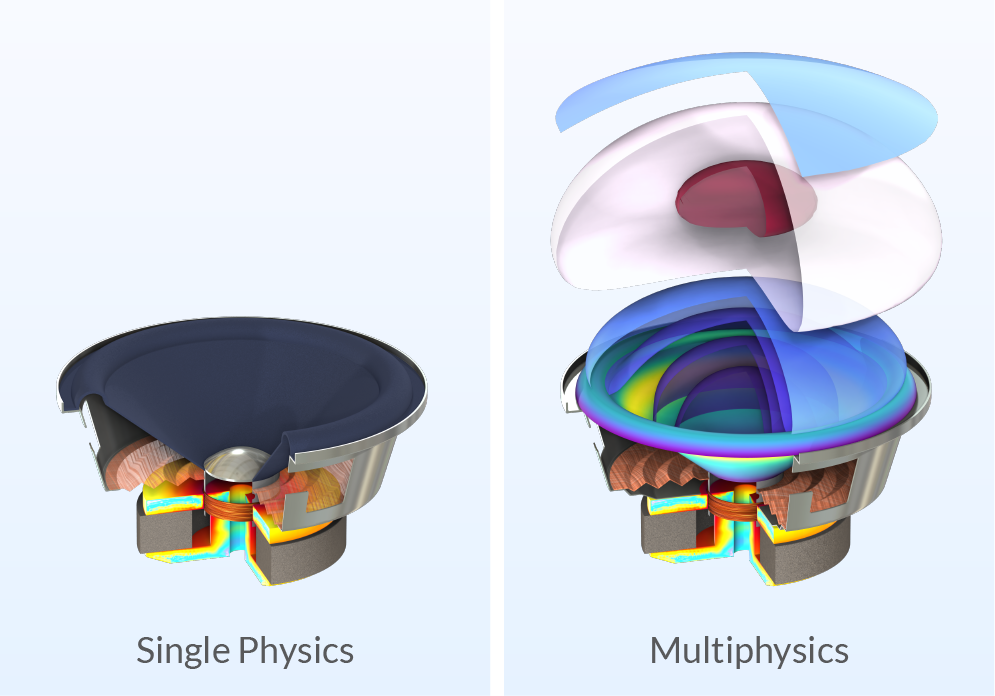
Left: A single-physics loudspeaker model visualizing the electromagnetic force acting on the voice coil. Right: A multiphysics model that also accounts for the acoustic–structure interaction.
That said, the COMSOL Multiphysics® software is a modeling and simulation platform that provides both fully coupled multiphysics and single-physics modeling capabilities. This means that engineers and scientists across engineering fields and disciplines can use one modeling software with a consistent user interface for all types of models. In short, multiphysics modeling helps organizations make smarter design decisions, generate new ideas, reduce costs for physical prototypes and experiments, and speed up product development.
Overview of the COMSOL® Modeling and Simulation Software
The simulation-driven R&D workflow is most successful when colleagues across teams, departments, organizations, and enterprises are able to access and contribute to the creation of accurate models that can be used for innovation, design, and optimization. To that end, the COMSOL Multiphysics® platform includes three main workspaces:
- Model Builder
- Contains all of the functionality that modeling and simulation specialists need to build, solve, visualize, and evaluate physics-based models.
- Application Builder
- Provides the modeling specialists with user-friendly tools for building custom simulation apps for use by colleagues and customers.
- Model Manager
- Provides a structured workspace for organizing models and apps, with version control, search and filter functionality, efficient storage, and more.
Left: The Model Builder showing the setup and results of a liquid-cooled battery pack, which is a multiphysics model. Middle: The Application Builder as it appears while building a simulation app. Right: The Model Manager, demonstrating the feature for comparing two model files.
One Software Environment, Any Engineering Field
Depending on the task at hand, you may want to extend the core modeling functionality with specialized features. There are various add-on modules that contain features specific to electromagnetics, structural mechanics, acoustics, fluid flow, heat transfer, and chemical engineering. Since the COMSOL® software is a multiphysics software, everything from the product suite connects seamlessly through the platform product. Additionally, you can easily interface with CAD and other third-party software via the LiveLink™ products.
Tip: See how organizations around the world use COMSOL Multiphysics® in the User Story Gallery.
Standalone Simulation Apps Accelerate Innovation
Anyone with a COMSOL Multiphysics® software license can build and maintain their own simulation apps. Anyone who also adds COMSOL Compiler™ can turn their apps into standalone executable files that can be distributed to anyone and run anywhere. Through standalone apps, colleagues can test design variations without taking up the modeling specialist’s time.
The drag-and-drop functionality in the Application Builder makes it straightforward to build apps that contain custom interfaces with tailored inputs and outputs — offering the app user all of the benefits of simulation without having to put effort into building the underlying model. Compiling them into standalone apps is as easy as clicking a button and it is up to you if you want to sell your apps or provide them for free, add password protection or share unrestricted, set an expiration date, and so on. When you build your own standalone apps with the COMSOL® software, you are in full control over how many apps you make, to whom you distribute them, and in what way.
The Application Builder in COMSOL Multiphysics® as well as the add-on product COMSOL Compiler™ have been around for many years. Today, we have released a version of the software that lets you build lightning-fast apps and effective digital twins.
The Autonomization of Simulation Apps
As of COMSOL Multiphysics® version 6.2, you can include data-driven surrogate models in your simulation apps. This means that app users will get near-instantaneous simulation results based on their inputs. Surrogate models are trained to approximate the behavior of more computationally expensive, full-fledged finite element models, without sacrificing accuracy.
There is also a new feature for Timer events that can trigger the execution of methods without user interaction, such as contacting external servers, running simulations, and updating the user interface of a simulation app. The ability to both use surrogate models and link simulation apps to external sensors, databases, and web services, means that it is now possible to build and operate apps as effective digital twins.
More News in the Latest Version of COMSOL Multiphysics®
The new version upgrades the core functionality of the COMSOL Multiphysics® platform and introduces many new features across the product suite to bring users even better modeling capabilities than before.
Fast Solver Technology for Electric Motors, Room Acoustics, and Turbulent Flow
No one likes waiting, especially when it comes to getting model results. Our developers are continuously working on improving solver speed to cut down on how long it takes various models to solve, while maintaining accuracy (of course). The big news in this area for version 6.2 is that users can solve multiphysics models of nonlinear electric machinery and impulse response calculations for room and cabin acoustics faster by an order of magnitude or more. When it comes to turbulent flow, computations are now up to 40% faster than before.
Electric Motors
Engineers working on electric motors, transformers, and other electric machinery can now take advantage of a time periodic solver for faster results that account for nonlinearities. Moreover, version 6.2 makes it easy to run multiphysics analyses of motors that involve acoustics, structural mechanics, multibody dynamics, and heat transfer, as well as optimization studies to find new motor designs. Learn more in the release highlights page for low-frequency electromagnetics.
 A permanent magnet synchronous machine, which is a nonlinear time-periodic example.
A permanent magnet synchronous machine, which is a nonlinear time-periodic example.
Room Acoustics
To illustrate just how much faster it is to model room acoustics now, we ran a test on our Chamber Music Hall model. In this model, the combined computation and results analysis time (computing impulse responses, plotting ray trajectories, and so on) took 18 hours in the previous software version. In version 6.2, this was reduced to 2 hours. If you want to learn more about this and other news, check out the release highlights page for acoustics.
 The Chamber Music Hall model using a new ray acoustics receiver feature.
The Chamber Music Hall model using a new ray acoustics receiver feature.
Turbulent Flow
The solvers have been tuned to up to 40% improvement for turbulence models. In addition, a new initialization step further reduces solution time for both turbulence models and large eddy simulations. Speaking of turbulent flow, the latest version of COMSOL Multiphysics® also introduces seven new turbulence models for transonic and supersonic flow to the CFD Module. For rotating machinery, there is a new analysis type for more accurate pseudo-stationary studies in the Mixer Module. You can read more in the release highlights page for CFD.
 A large eddy simulation of a hill geometry that uses new functionality for flow initialization.
A large eddy simulation of a hill geometry that uses new functionality for flow initialization.
Improved User Experience for an Even More Efficient Modeling Workflow
For simulation software to add the most value to any organization, it has to be easy to use. While the overall look-and-feel of the COMSOL Multiphysics® user interface (UI) is the same as before, we have made several usability improvements in version 6.2.
Some of the UI updates are as follows:
- Syntax highlighting to make it easier to enter, read, and edit long expressions and functions
- Grouping of boundaries by continuous tangent when selecting boundaries and edges
- Filtering in the Model Builder to make it easier to navigate large models and to speed up model setup and verification
- Security check for MPH-files that were downloaded from the internet
- Undo and redo multiple steps at once and see the change history
 An example of the filter functionality being used to pull up all nodes for a PSU cooling model that contain the word “heat”.
An example of the filter functionality being used to pull up all nodes for a PSU cooling model that contain the word “heat”.
All of the UI news are covered in more detail in the COMSOL Desktop® release highlights page.
Results and Visualization
Since models represent real-world counterparts, they need to behave according to the laws of physics, but how they look matters, too. By adding the right texture and colors and thoughtful lighting, it becomes easier to visualize the model as the real object or process it represents. Depending on what type of analysis you’re running, the choice of plot type or color table may also affect how you interpret the results. The COMSOL Multiphysics® software platform includes functionality for building geometries, assigning materials, and meshing as well as a host of visualization features.
In version 6.2, there are even more visualization capabilities than before. You can see three updates in this image slideshow and read more in the results and visualization release highlights page.
Next Steps
New to COMSOL Multiphysics®? Let us know what you’re working on and we’ll share information relevant to your business needs.
If you want to read about all software updates in detail, head on over to the COMSOL Multiphysics® version 6.2 release highlights page.



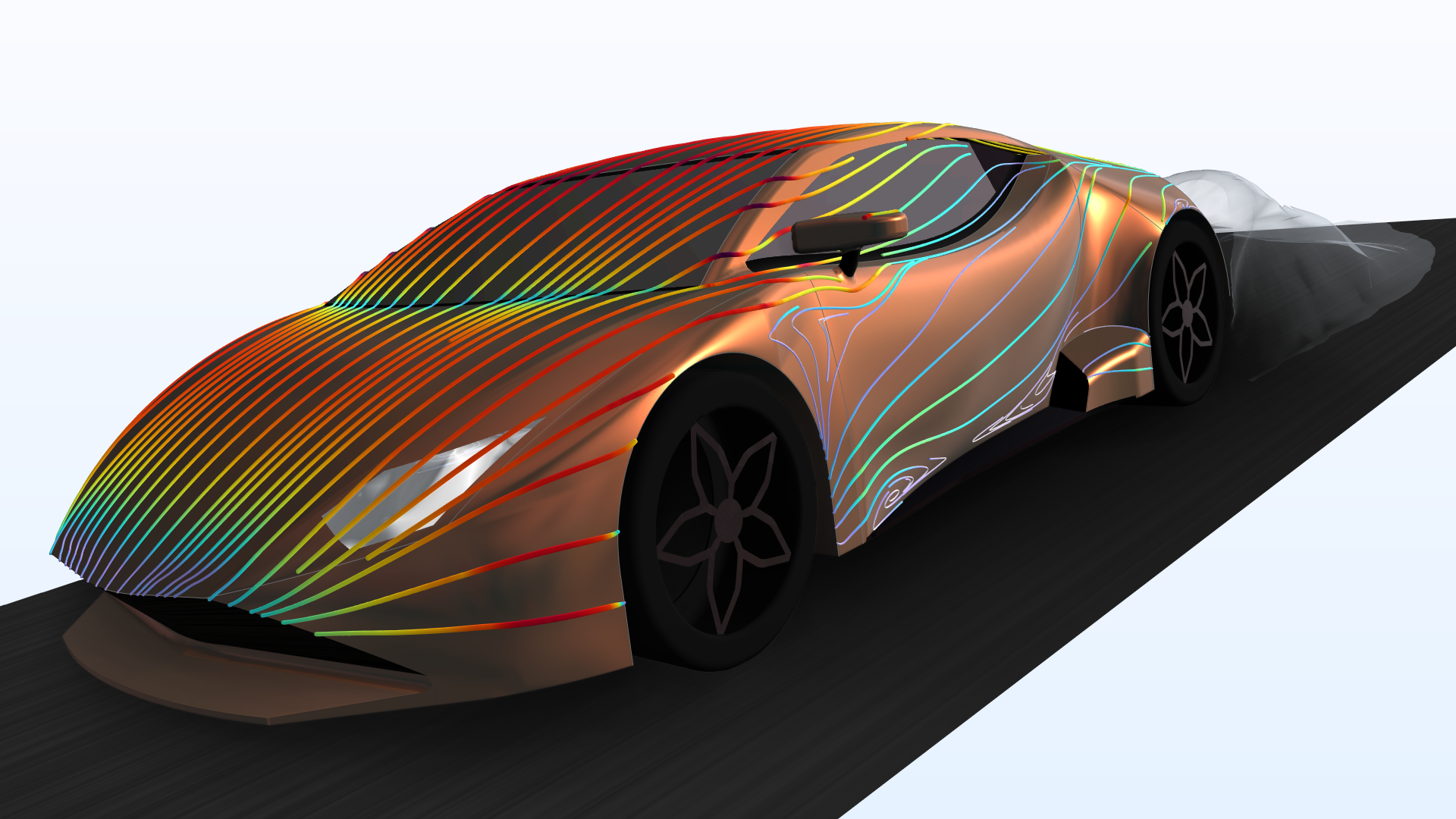
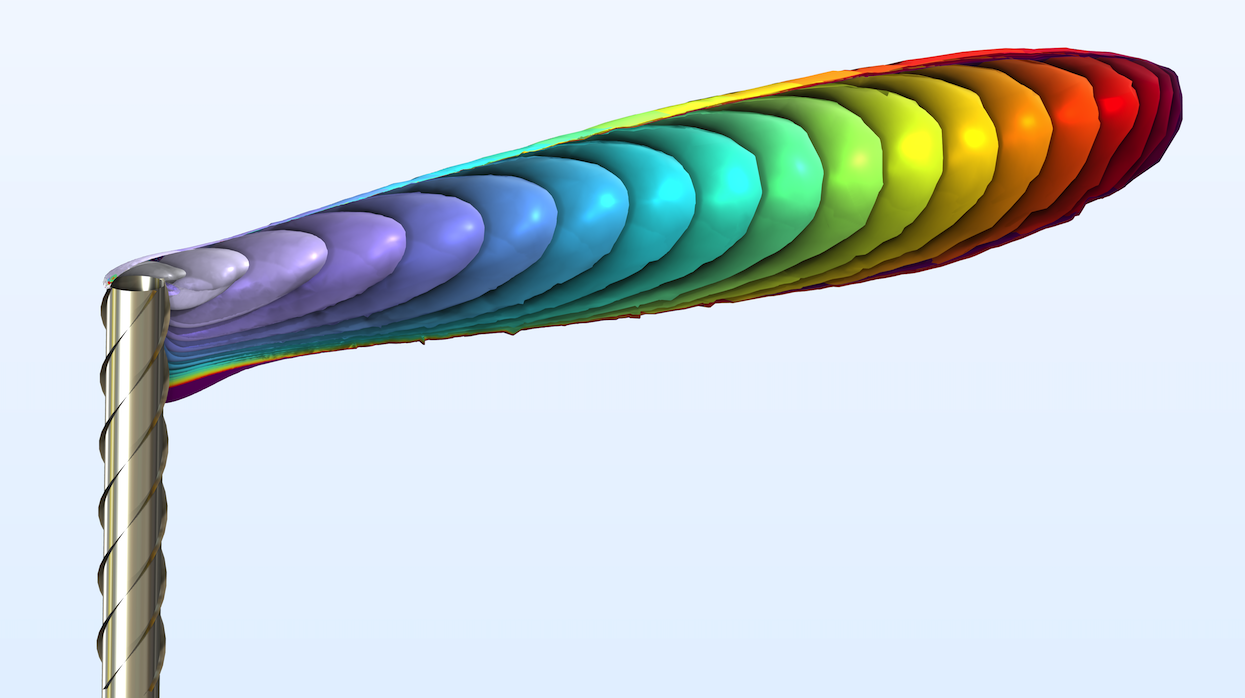


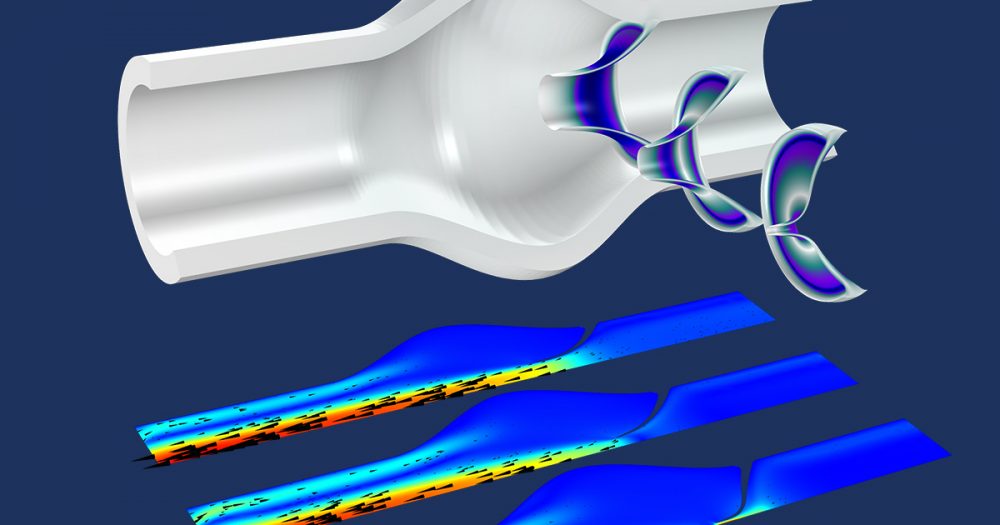
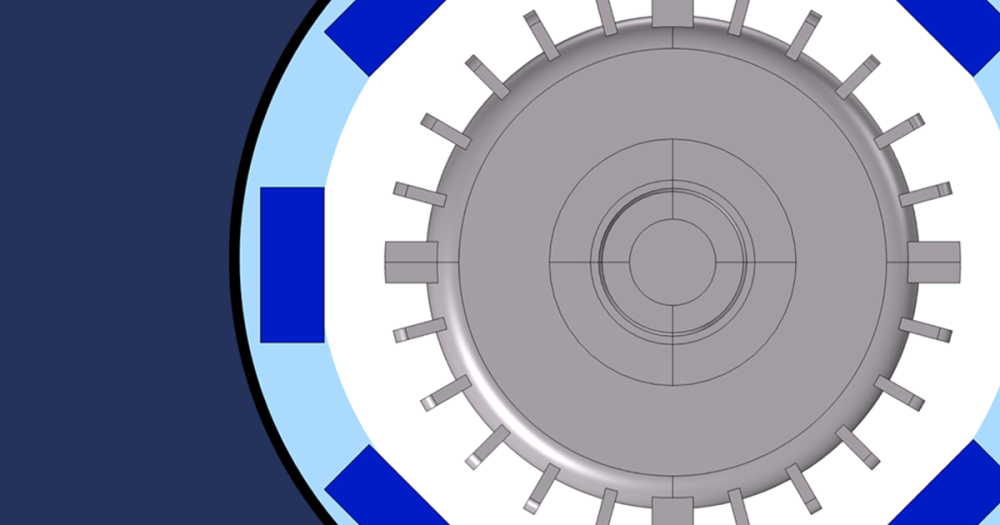
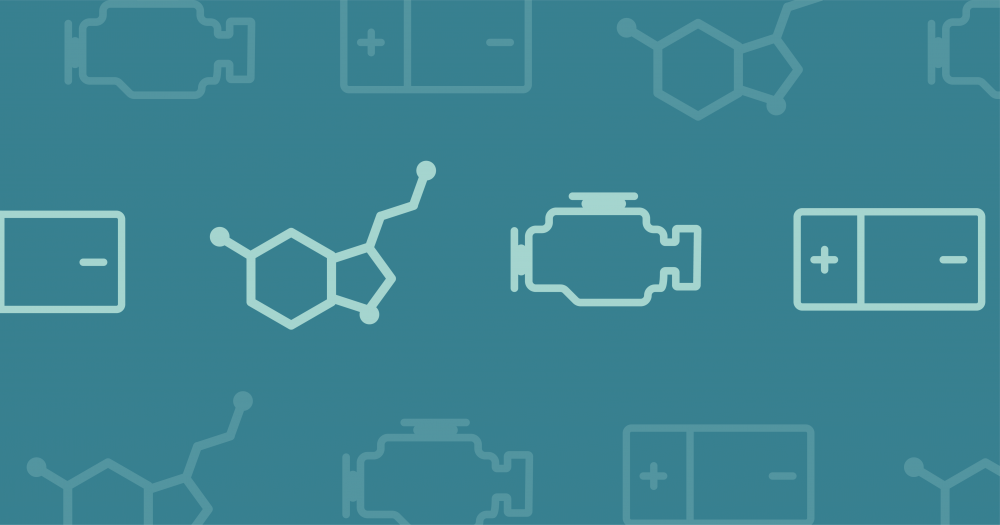
Comments (0)